Color Adjustments & Control...
For every single scene and environment, I like to adjust colors on the screen. Colors that best match what's going on.
And up until now, I've been... mostly working on guesses.
- I guess a combination of color values,
- input them in after making a few clicks ; opening a few windows,
- test-run the game...
- and see if it looks good.
- It doesn't look good? So I turn off the game,
- Click a few windows again,
- adjust values by guessing again,
- Then test run the game.
...and the cycle repeats.
To save time (and not having to work by guessing) I created a color adjustment UI in the game itself. Where I can dynamically see how the color changes affect the scene, and how it looks after the effect.
(Super happy I got this made! The older method was really frustrating to work with. T_T )
At the moment, this is just for me, myself. To help with the game's development.
I may... or may not put this in the finished game for the player. Though I do think for some people, it might be helpful to adjust a few of these thing, like brightness and contrast. (For accessibility reasons.)
...I'll think on it.
Get ⟁False Server
⟁False Server
A game dev launching his discord server, while a pandemic is going on outside.
| Status | In development |
| Author | SigmaSuccour |
| Genre | Visual Novel, Adventure |
| Tags | Anime, discord, eufree, Futuristic, Narrative, pakistani, Pixel Art, psychological, RPG Maker |
More posts
- "Goddamn it, I thought it was the plz no bully game..."Jul 11, 2024
- VeryPeeved shares profound ideas and perspective as he plays through False Serve...Nov 05, 2023
- Just Released the Demo for False SpacesJan 30, 2023
- The confidence to continue workingJan 18, 2023
- A world where everyone makes artJan 04, 2023
- No update because-Jan 03, 2023
- I'm experiencing Feature BleedJan 02, 2023
- Two done, two to goDec 31, 2022
- 1 done, 3 leftDec 30, 2022
- I'm obfuscating these devlogsDec 29, 2022
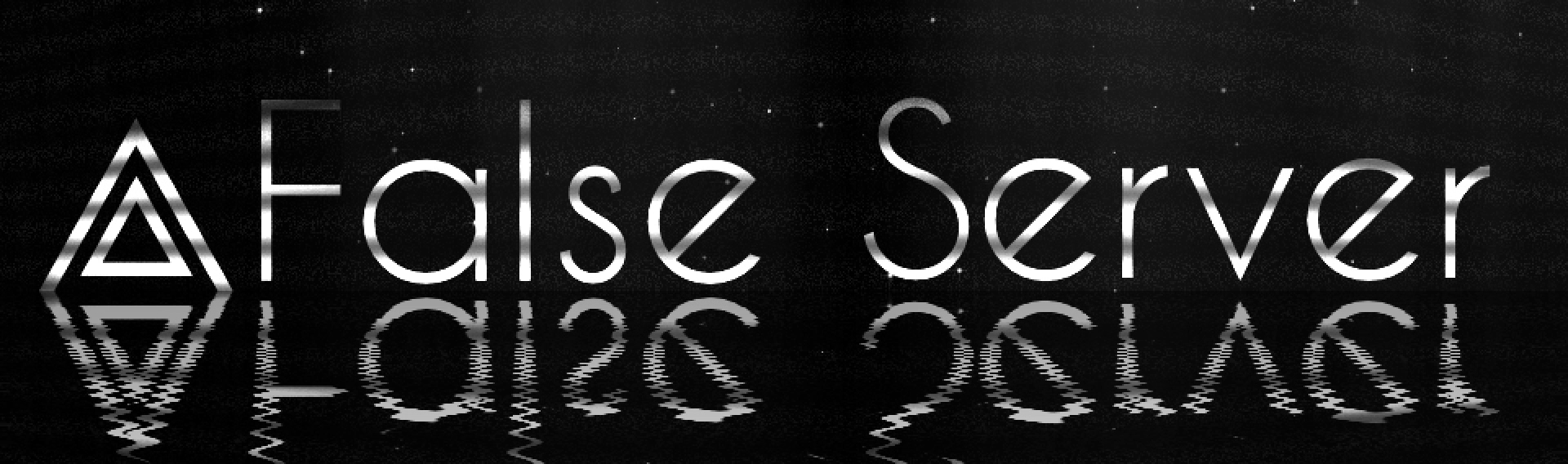
Comments
Log in with itch.io to leave a comment.
great idea :)